So you’ve decided that you’d like to adopt a headless architecture for your Adobe Commerce Magento 1 or Magento 2 e-commerce? We’re here to help, with this comprehensive article explaining just how you can go about implementing this big change. We will delve deeper into the step-by-step process of implementing this transformative change, offering insights and guidance to ensure a successful and smooth transition towards a more agile, flexible, and customer-centric e-commerce experience.
If you’re actually not sure yet, check out our previous article “Headless Magento: Is It Right for Your E-Commerce Business?”.
The Different Migration Strategies for Headless Magento E-commerce
It can be difficult to know where to start when it comes to adopting a headless approach for your Magento e-commerce store. There are two main strategies that you can take, each with its pros and cons, so the right one for you will depend on your specific needs.
Go all out with a Big Bang: This strategy involves an all-in-one migration to headless Magento. It means overhauling the entire architecture and changing every aspect of it at the same time. This requires a well-prepared team and the capacity to handle potential challenges and disruptions during the migration process. This approach is quite complex and has quite a few drawbacks including:
-
- A high risk of expensive failure,
- The possibility of needing a complete roll-back if there are errors,
- Requires downtime,
- It can be difficult to isolate the errors when doing all the changes at once.
Progressive migration for more peace of mind: In this method, businesses opt for a step-by-step migration, gradually moving components of their e-commerce store to a headless architecture. This approach offers more control and minimizes the risk of major disruptions. It allows businesses to migrate certain components to a headless setup in isolated phases. This not only makes development easier, but also allows an easier measurement of the impact of each change.

For more on the differences between a Big Bang and a Progressive Migration approach
Within these two larger strategies, there are several different approaches you can choose from to go Headless with Magento 1 or Magento 2
In-house from A to Z: You can decide to do everything in-house with custom-built solutions to fit your specific needs. This is generally not recommended as it would require immense manpower, a lot of time and be very costly. You would also miss out on working with best-of-breed technologies that are experts in their exact speciality.
Build a Custom Headless PWA: For those seeking complete control over their frontend and user experience, building a custom headless Progressive Web App (PWA) is a compelling option. PWAs offer faster page loads, improved user engagement, and offline functionality. Although this approach provides great flexibility, it requires experienced developers and longer development lead times. To do this you can work directly with Adobe PWA or opt for a solution like Front-Commerce that can also offer more benefits.
Leverage Frontend-as-a-Service (FEaaS): Businesses looking for a more streamlined and pre-built solution can opt for FEaaS solutions like Front-Commerce. These all-in-one solutions provide a unified frontend layer that connects with best-in-class technologies, including leading CMSs, CDNs, search & product discovery, payment solutions, etc. FEaaS simplifies implementation, reduces technical complexity, and enables faster time-to-market for a headless Magento store.
Embrace a Composable Commerce Approach: Larger-scale e-commerce brands that seek maximum customization may choose a composable commerce approach. With this method, they can retain the Magento backend and build a bespoke frontend from scratch. While it offers complete control over the tech stack, this approach demands significant technical expertise and development effort.
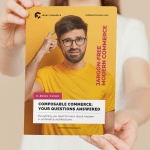
Deep-dive into Composable Commerce and Get Your Questions Answered!
How To Know What Strategy to Choose
Selecting the most suitable migration strategy for your headless Magento e-commerce store is a critical decision that can significantly impact your business’s success. To make an informed choice, consider several key factors that align with your unique situation.
- Size of Company and Technical Knowledge: Assess your company’s size and technical expertise. Larger organizations with well-established development teams may want a more hands-on approach to the migration process. On the other hand, smaller companies might prefer to delegate as much as possible.
- Timeframe: What is your desired timeframe for the migration project? If you need to launch certain specific components asap, but have more wiggle room with others, a progressive migration may provide more peace of mind, allowing you to manage each step carefully and adapt as you go. On the other hand, if you’ve got plenty of time and prefer a big overhaul even if it takes longer to launch, consider a Big Bang approach if your team is prepared for it.
- Budget: Determine the resources available for the migration. Custom developments and composable commerce approaches may require more significant investments, while PWA solutions and FEaaS platforms might offer a more cost-effective solution.
- Complexity and Risk Tolerance: Assess your company’s willingness to take on complexity and potential risks. Progressive migration provides a safer approach for organizations seeking to mitigate risks and test the waters before fully committing to headless commerce.
- Long-Term Vision: Think about your long-term vision for your e-commerce store. Does your company plan to continuously innovate and expand its offerings? Some strategies might offer more room for future innovations and adaptability.
A Step-by-Step Guide to Migrating to Headless Magento
This guide is a rough estimate of the steps you will need to take to migrate your Magento e-commerce to a headless architecture. Of course, depending on the strategy you choose and its specifics, you will need to add/remove a number of steps. But here is a quick example of a checklist you could follow:
- Assess Current Store Setup: Begin by conducting a comprehensive assessment of your current Magento store. Analyze its features, performance, and user experience to identify the areas that need improvement.
- Select Your Migration Strategy: Based on the previous step’s analysis and the information provided concerning the different strategies, select the one that seems right for you. This will typically require working with a digital agency.
- Select Your Solutions: Again, if you are working with a digital agency when they present the strategies available, they will also present the solutions they suggest you work with. For example, for product search and discovery, they could suggest Algolia and for a FEaaS, they could highlight Front-Commerce. If you are not working with a digital agency, you will have to research and select the solutions yourself. When it comes to Frontends, we’ve compiled a comprehensive overview of the alternatives to Magento’s default theme HERE.
- Plan the Migration: Working hand-in-hand with your new headless solutions, create a detailed migration plan that outlines the specific steps, timelines, and responsibilities for each aspect of the migration process.
- Back Up Data: Before making any changes, back up all your data, including products, customer information, orders, and configurations, to ensure a smooth and secure migration.
- Develop the Frontend: Depending on your chosen strategy, start building the custom PWA, integrating with the FEaaS platform, or developing a bespoke frontend to align with your business requirements and desired user experience.
- Integrate Backend Services: Connect the frontend with the Magento backend using REST or GraphQL APIs to enable seamless communication between the two components.
- Test Extensively: Thoroughly test your new headless Magento store for functionality, performance, and compatibility across different devices and browsers.
- Implement Third-Party Integrations: If required, integrate third-party services like payment gateways, analytics tools, or marketing platforms into your headless Magento setup.
- Optimize Performance: Fine-tune the performance of your headless store, focusing on page load times and overall responsiveness.
- Deploy and Monitor: Once everything is tested and optimized, deploy your headless Magento store to your live environment. Continuously monitor its performance and user experience to address any issues that may arise.
Of course, breaking down an entire migration process into 11 steps is grossly simplifying this very time-consuming and complex process. But if you’re new to migrations or headless, it can be a good place to start.
Key Takeaways
- Different migration strategies for headless Magento include the Big Bang and Progressive Migration approaches, along with options like building a Custom Headless PWA, leveraging Frontend-as-a-Service (FEaaS) platforms, or embracing a Composable Commerce approach.
- Choosing the right migration strategy depends on factors like company size, technical knowledge, budget, timeframe, complexity tolerance, and long-term vision.
- A step-by-step guide can help outline the essential checkpoints for a successful headless Magento migration, though the actual process may vary based on the chosen strategy and unique business requirements.
- Partnering with digital agencies can streamline the migration process and provide expert guidance, solution suggestions, and assistance in strategy selection and implementation.
- Continuous improvement is crucial after migration, ensuring ongoing optimization, adaptation to changes, and incorporation of new technologies to thrive in the dynamic e-commerce landscape.
