Ever felt like you’re flying blind when it comes to understanding your website visitors? Traditional tracking methods face limitations, leaving you with incomplete data. Effective user tracking empowers you to optimize website design and user experience, fuel targeted marketing campaigns, measure marketing ROI and identify sales funnel bottlenecks. With so much on the line, choosing the right tracking method becomes crucial. Let’s explore the two main contenders: client-side tracking and server-side tracking. We’ll dive into their functionalities, strengths, and potential challenges to guide you towards the optimal solution for your website.
Client-Side vs. Server-Side Tracking: A Breakdown
User tracking is key for website optimization and marketing success. And there are two main approaches to this: client-side tracking and server-side tracking. Let’s first take a look at how they both work.
Client-Side Tracking: In the Browser
Imagine a tiny detective working undercover within your website visitor’s browser. That’s essentially how client-side tracking operates. It relies on technologies like cookies and JavaScript code embedded in your website’s pages.
How it Works:
- User Interaction: A visitor clicks a button, scrolls through a page, or submits a form.
- Browser Script Activation: The user’s action triggers a script running in the background of their browser. This script is the detective gathering clues!
- Data Collection: The script collects information about the user’s interaction, such as the clicked button ID, the scrolled page section, or the submitted form data (excluding the actual content for privacy reasons).
- Data Transmission: The collected data is then packaged and sent from the user’s browser back to your website’s server for analysis.
Server-Side Tracking: Behind the Scenes
While client-side tracking works within the visitor’s browser, server-side tracking takes a different approach. It operates behind the scenes, on your website’s server, acting like a central command center.
How it Works:
- User Interaction: Similar to client-side tracking, a user interacts with your website.
- Server Request: The user’s action triggers a request to your website’s server. This request might be for loading a new page, submitting a form, or any other interaction.
- Server-Side Code Analysis: Code running on your server intercepts the user’s request and analyzes it. This code acts like the commander, piecing together the user’s actions from the server’s perspective.
- Data Extraction: The server-side code extracts relevant data points from the request itself (e.g., page URL, IP address) and potentially combines it with other information (e.g., user ID if logged in).
- Data Collection and Analysis: The extracted data is then collected and analyzed on your server, providing valuable insights into user behavior.
Key Differences at a Glance
Here’s a quick comparison of client-side and server-side tracking to highlight their key differences:
| Feature | Client-Side Tracking | Server-Side Tracking |
|---|---|---|
| Implementation | Browser scripts | Server-side code |
| Data Collection Point | User’s browser | Your website’s server |
| Data Reliability | Affected by browser blockers | More reliable |
| Performance Impact | Can slow down user experience | Minimal impact on user experience |
By understanding these core differences, you’ll be well on your way to choosing the optimal tracking method for your website. The next section will explore the challenges and solutions associated with each approach.

Did you know there’s a hidden language behind every click and scroll on your website?
The building blocks of this language are server-sent events.
Find out more ⬇
Challenges and Solutions
Both client-side and server-side tracking offer distinct advantages, but they also come with their own set of challenges. Let’s explore some of the common hurdles you might encounter and discover solutions to ensure effective website tracking.
Client-side tracking faces some roadblocks that can hinder data collection. Ad blockers and privacy-focused browsers can prevent the scripts that gather user interaction data from running at all. This can leave you with incomplete data, lacking insights into user behaviour. Additionally, client-side tracking typically captures information after a user interaction occurs within the browser. This means you might miss out on server-side events that happen before the user action triggers a script. Finally, tracking users across different devices like desktops, mobiles, and tablets can be challenging with client-side tracking alone. Cookies and other identifiers used for tracking may not be consistent across these devices, creating gaps in your understanding of user journeys.
Client-Side Tracking Solutions:
- Embrace Server-Side Tracking as a Backup: For situations where blockers might hinder data collection, consider implementing server-side tracking as a complementary solution to capture essential user interactions.
- Leverage First-Party Data: Focus on collecting valuable first-party data (information users explicitly provide) alongside client-side tracking data. This can enrich your user profiles and provide deeper insights.
- Explore Alternative Tracking Methods: Consider alternative client-side tracking methods that might be less susceptible to blocking, such as session recording tools (with user consent).
While server-side tracking offers a powerful alternative, it also presents its own set of challenges. Setting up server-side tracking typically requires more technical expertise compared to client-side tracking. Client-side tracking often relies on readily available scripts that can be easily implemented, whereas server-side tracking might involve custom code development or server configuration adjustments. Another consideration is privacy. Server-side tracking offers advantages in data reliability, but it’s crucial to ensure your data collection practices comply with privacy regulations like GDPR and CCPA. Transparency is key – be clear about the data you collect and how it’s used in your privacy policy. Finally, server-side tracking might slightly delay data collection compared to real-time client-side tracking. Since server-side tracking relies on server processing, there might be a short lag between the user’s action and the data being captured and analysed.
Server-Side Tracking Solutions:
- Invest in Learning Resources: Numerous online resources and tutorials can guide you through server-side tracking implementation. Consider seeking help from developers if needed.
- Prioritise User Privacy: Clearly communicate your data collection practices and purposes in your privacy policy. Anonymize data whenever possible and offer users control over their information.
- Optimise Server Performance: To minimise data latency, ensure your server infrastructure can handle the additional processing demands of server-side tracking. Consider caching mechanisms or server upgrades if necessary.
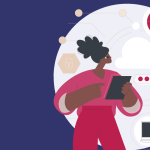
Back To Basics: What Is Server-Side Tracking?
Tracking Specific User Behaviours: Transactions vs. UX Interactions
Understanding user behaviour is a multi-faceted endeavour. While both client-side and server-side tracking offer valuable insights, they excel in capturing different types of user actions. Let’s explore the two main categories of user behavior you might want to track: transactional actions and user experience (UX) interactions.
Transactional Actions: Capturing Conversions
Imagine a customer journey that culminates in a purchase or signup. Tracking these transactional actions is crucial for measuring the effectiveness of your website’s conversion funnel. This includes actions like:
- Adding items to a cart
- Completing a purchase or checkout process
- Submitting a form (e.g., contact form, newsletter signup)
When it comes to capturing transactional data, server-side tracking takes the crown. This is due to its superior reliability. Server-side tracking retrieves data directly from your server, bypassing limitations like cookie blockers that can disrupt client-side tracking. This ensures you get a clear picture of your conversion rates, even if users have privacy settings that restrict cookies. Additionally, since server-side tracking happens on your own server, you have greater control over data security and can ensure it’s stored and processed according to privacy regulations.
UX Actions: Understanding the User Journey
Beyond conversions, understanding how users navigate your website is essential for optimizing the user experience (UX). This involves tracking UX interactions such as:
- Clicks on buttons and links
- Scrolling behaviour on web pages
- Time spent on specific pages
- Interactions with website elements (e.g., video playbacks, form field engagement)
Client-side tracking excels at capturing the intricate details of user experience (UX) interactions. This is due to its speed advantage. Unlike server-side tracking which might have a slight delay, client-side scripts react to user actions in real-time. This allows for a more granular picture of user behaviour, providing insights into how users navigate your website. For instance, you can see exactly which elements users click on, how far they scroll down a page, and how long they engage with specific sections. This detailed data is invaluable for identifying areas of frustration or confusion within your website’s design or functionality, allowing you to optimize the user experience for better engagement and conversions.
So, while client-side tracking excels at capturing real-time UX interactions, server-side tracking offers superior reliability for conversions and bypasses limitations like cookie blockers. The key to success lies in a balanced approach. By combining these methods, you gain a comprehensive understanding of user behaviour, from initial navigation to final conversions. Evaluate your current tracking setup and explore solutions to leverage both client-side and server-side tracking for the most insightful website analytics.