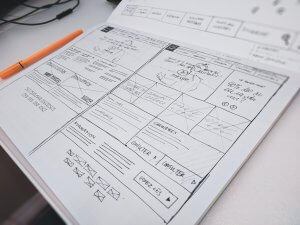Replatforming is a recurring need for all e-commerce businesses. With the development of new technologies and e-commerce tools, staying up to date to be as efficient, cost-effective and attractive to your target audience as possible is key. But replatforming is also typically very time-consuming and can incur high costs, especially when you adopt an all-or-nothing aka Big Bang strategy. Progressive Migration might just be the alternative you need.
There’s a better strategy than the Big Bang approach. Have you ever heard of a progressive migration? Or maybe a phased roll-out? This allows you to make your e-commerce evolve periodically, thus speeding up the time-to-market of many new functionalities you’re looking to implement. This also helps isolate risk, as if any issues arise, you are easily able to roll back the tool or functionality you’re deploying.
Curious to find out the difference between the Big Bang approach and a Progressive migration? Check out our full article here.
Step-by-step Progressive Migration Plan
Now you know what a progressive migration is, but what exactly are the steps to follow to replatform your e-commerce site with this strategy? Let’s go over the key steps to keep in mind.
- Determine all the key decision-makers.
- If you’re looking into migrating your e-commerce business, chances are you’ve already done this. If not, it’s key to know which teams this migration will impact and which person in each team will the key decision-maker for matters related to the migration. This will typically involve the management team, the development team, the web design team, the marketing team, and possibly the customer service team. But each company is different. The key is to ensure that you have a dedicated task force who are familiar with the project, the company’s goals and the impact any changes will have on the teams.
- Conduct a website audit.
- To understand what you’re looking for in a new platform, you need to know what you already have. Conduct a comprehensive website audit to identify any technical issues, limitations with the current systems and elements you want to ditch in the new version. This will also help you determine your ‘Why?’, i.e. ‘why are you replatforming’? A clear Why will help you stay on-target when things get hectic or when bringing in outside help.
- Determine the scope of the migration
- With the audit done, you’ll be able to define what you want migrated, what features you want to add/remove and what data you’ll need. Once this is done, you should have a clear outline of the goals, objectives, and specific components of the e-commerce website that will be migrated.
- Start identifying new solutions
- The length and complexity of this stage will be determined by the results of the previous 2 steps. If you’re looking to change your payment plaftorm, CDN, CRM, search tool and e-commerce platform, you’ll need to carry out a lot more research than if you only need to change one or two of those things. A good way to be more efficient with this would be to bring in an external agency partner, as they are constantly benchmarking the best solutions on the market.
- Create a timeline
- Now that you know what changes are needed and have chosen the new feature and solutions to migrate, create a clear timeline with all the phases of the migration as well as for all the tasks within each phase.
- Backup your website
- Before making any changes, make sure to create a full backup of your website to ensure that you can easily revert back if something goes wrong.
- Set up a staging environment
- Create a staging environment that mirrors your production site, where you can test and make changes to the new version of the website without affecting the live site.
- Migrate data
- Migrate all website data, including product information, customer data, and transaction history, to the new website platform.
- Conduct migrations chosen for Phase 1
- Implement the migrations and new solutions chosen for Phase 1. For example, you could start by migrating non-critical components such as static content, images, and CSS files to the new infrastructure.

Building a Scalable Ecommerce Platform with a Headless Approach
- Test functionality
- Conduct thorough testing to ensure that the migrated components are functioning correctly in the new environment. This can include user testing.
- Address issues and optimize
- Analyze the feedback received from the testing phase and make necessary adjustments or optimizations to address any identified issues.
- Perform a final review
- Better safe than sorry. Conduct a final review of the migrated components and ensure that all aspects are functioning as expected.
- Go live with migrated components
- Deploy the migrated components to the live e-commerce website, making them accessible to the users.
- Monitor and stabilize
- Continuously monitor the website’s performance, functionality, and user experience after the migration, and make any necessary adjustments to stabilize the environment.
- Repeat steps 9 to 14 for the next phases of your migration.
- The number of phases you have and how long the full migration will take entirely depends on the changes you chose and the complexity of your e-commerce site.
Replatforming and Headless Commerce
Consider integrating a headless commerce approach during the replatforming process. Headless commerce separates the front-end presentation layer from the back-end e-commerce functionality, offering enhanced flexibility, scalability, and personalization. By gradually migrating to a headless architecture, you can experiment with new features, easily adapt to emerging technologies, and create immersive customer experiences. With the ability to independently manage the front-end and back-end, headless commerce enables faster innovation, improved performance, and seamless omnichannel experiences. Make sure to plan carefully, select suitable front-end technologies, and integrate with back-end systems for a successful headless migration.
Learn more about switching to Headless Commerce here.